- Netflix, a leading streaming platform, offers a vast library of movies, TV shows, and documentaries for entertainment in the digital age.
- To get a Netflix Pakistan subscription, follow a straightforward process: visit the official website, create an account, choose a suitable subscription plan, provide payment details, set up your profile, and start watching.
- Netflix in Pakistan offers various subscription plans, including Basic (Rs. 450), Standard (Rs. 800), Premium (Rs. 1,100), and Mobile (Rs. 250), with varying features and pricing. Ensure your payment method is accepted, and consider using a VPN for regional content access. Always check for the latest information on the Netflix website, and confirm with your bank if they allow Netflix Pakistan payments.
In today’s digital age, streaming platforms like Netflix have become an integral part of our entertainment. Netflix offers a vast library of movies, TV shows, and documentaries for your viewing pleasure.
If you’re in Pakistan and want to enjoy the content that Netflix has to offer, this step-by-step guide will show you how to get a Netflix Pakistan subscription.
How to get a Netflix Pakistan Subscription:
Step 1: Visit the Netflix Website
Your journey begins by visiting the official Netflix website. You can find it at www.netflix.com. This is your gateway to the world of Netflix.
Step 2: Create an Account
Once you’re on the Netflix website, you’ll need to create an account. Click on “Join Now” or “Sign Up,” and you’ll be prompted to provide some basic information. This typically includes your email address and creating a password.
Step 3: Select a Subscription Plan
Netflix offers different subscription plans to cater to various needs and budgets. As of now, they usually include Basic (Rs.450), Standard (Rs. 800), and Premium (Rs. 1,100) plans. Make sure to check the current pricing and available plans for Netflix in Pakistan.
Netflix also offers ‘Mobile’ which is their cheapest subscription for just Rs. 250.
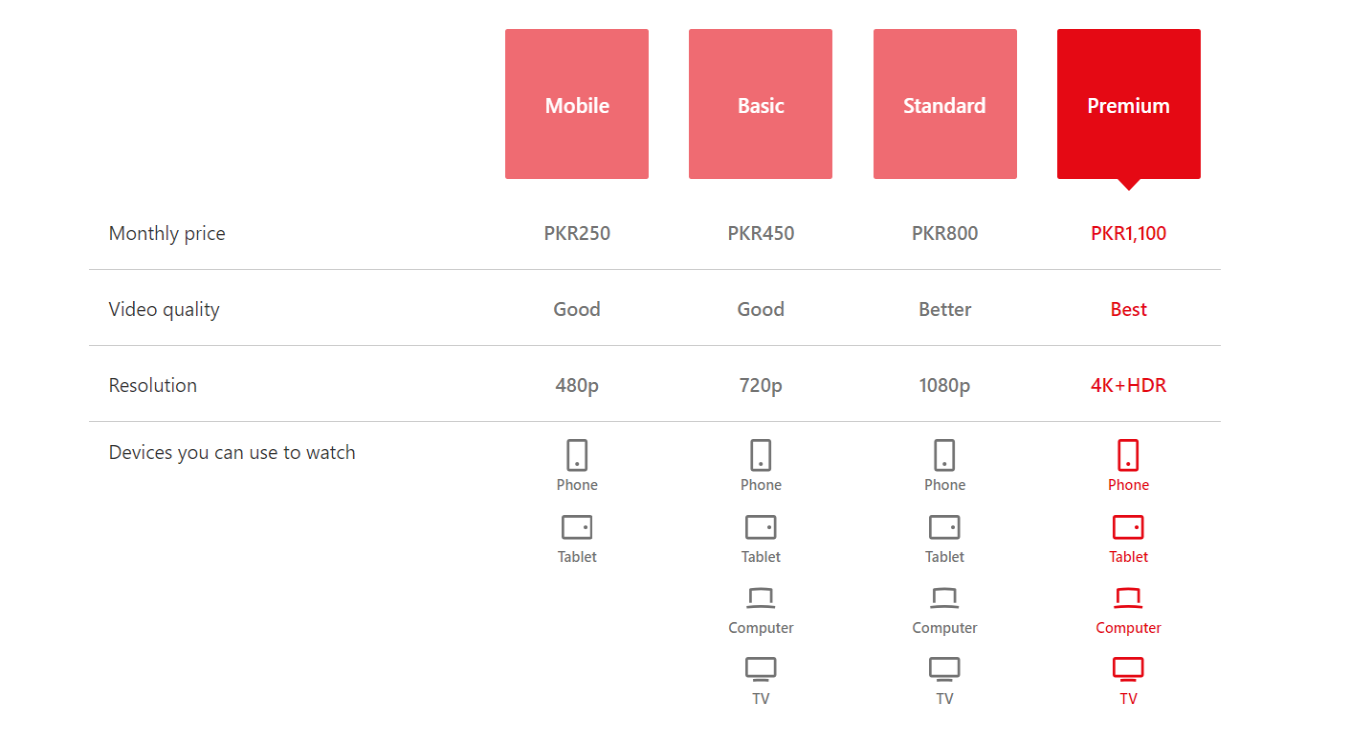
Step 4: Provide Payment Information
To complete your sign-up, you’ll need to enter your payment information. This typically involves providing your credit or debit card details. Ensure that your payment method is valid and accepted by Netflix.
Step 5: Set Up Your Account
After providing your payment information, you can customize your Netflix experience. Set up your profile, choose a profile picture, and configure any parental controls if needed.
Step 6: Start Watching
With your account set up, you can start streaming Netflix content on your preferred device. Whether it’s a smart TV, computer, tablet, or smartphone, you can access Netflix by downloading the app or using a web browser.
Remember that Netflix’s availability and content library can vary by region. If you come across regional restrictions, consider using a VPN service to access content from other regions.
Please note that Netflix’s subscription plans, pricing, and registration process can change over time. Always check the official Netflix website for the most up-to-date information.
Moreover, some banks do not allow Netflix Pakistan payments to be made, you will have to confirm with your bank before you decide to activate the subscription.
Stay tuned to WOW360.
